
Fundraising goal trackers are a great tool to encourage more support from your community during a fundraising campaign. Here’s how to use them.
Fundraising campaigns create a short window of time for your community to take action, so you want to make the most of it. During this time, it’s important to show potential supporters that their participation will make a difference and get them excited about giving. If you’ve got a team of volunteers helping with your nonprofit’s fundraising efforts, they’ll need encouragement and motivation throughout the campaign too.
Once your campaign starts, you won’t have much time to be a cheerleader! For the average online fundraising campaign, you’ll spend most of your days monitoring social media and answering questions, posting updates on the fly, communicating with major donors, and troubleshooting whatever challenges come up.
But there’s one fundraising tool that can do a lot of the motivational work for you: the fundraising goal tracker.
This visual representation of your progress motivates supporters and creates a sense of community as they all work together to achieve the goal. In this article, we’ll talk about why it’s so important to keep everyone up-to-speed with campaign progress, how different fundraising thermometers work, and how to use each one of them.
Why Share Your Fundraising Goals?
Goal setting is a great way to focus your team’s fundraising efforts, but your fundraising goal is also an important tool for communicating with your community throughout a campaign.
Different kinds of fundraising thermometers can serve as focal points for both your team and your supporters. In most cases, you’ll be tracking the total funds raised by multiple people, all in one place. But for peer-to-peer campaigns, you may want to use multiple fundraising goal trackers to help volunteer fundraisers track their individual progress and celebrate reaching their goal amount.
It’s important to show your progress in a visual goal chart rather than in just numbers or words. A picture gives people a more immediate sense of the funds you’ve raised in relation to your goal amount. Depending on how much you’ve raised and how far along you are in the campaign, people may increase their donation amount or potentially give a second time.
To recap, here are all the reasons to share your fundraising progress:
- Keep your team on the same page with one central fundraising tracker
- Create urgency to give before the campaign’s over
- Increase donation amounts
- Inspire supporters to give more than once
- Show potential donors you’re already well on your way and that their gift is a part of something bigger
- Give supporters a boost of instant gratification immediately after making their gift
Types of Fundraising Goal Trackers
There are a lot of free fundraising thermometer templates out there for creating eye-catching graphics. These are fine if you just want something printable or an editable graphic to use like a sticker.
However, the most effective way to share your fundraising progress is with a digital goal thermometer widget that updates across platforms in real-time. As the countdown to the end of your campaign keeps ticking, everyone will be able to see exactly how much money you still need to raise without going in and making updates manually.
Since fundraising goal thermometers are a visual tool, you should choose the colours, fonts, and other design elements carefully. Stick to your nonprofit’s brand guide or the look and feel of the particular campaign. If there’s any wording involved, such as the achievement badges we’ll describe in a moment, that’s another opportunity to have some fun.
Now we’ll go over the specific types of fundraising thermometer charts to choose from. Which kind of fundraising goal tracker makes the most sense for your next campaign?
Donation Thermometer
The basic fundraising goal tracker works exactly as you might imagine. It aggregates the totals raised from crowdfunding, fundraising events, donation matching, and any other fundraising methods you’re using. Anytime someone makes a donation, the donation thermometers you’ve embedded on different platforms adjust accordingly.
Raisely has a progress bar that can be added to any campaign to track progress toward a fundraising goal. You can embed the live widget on your website and donation pages.
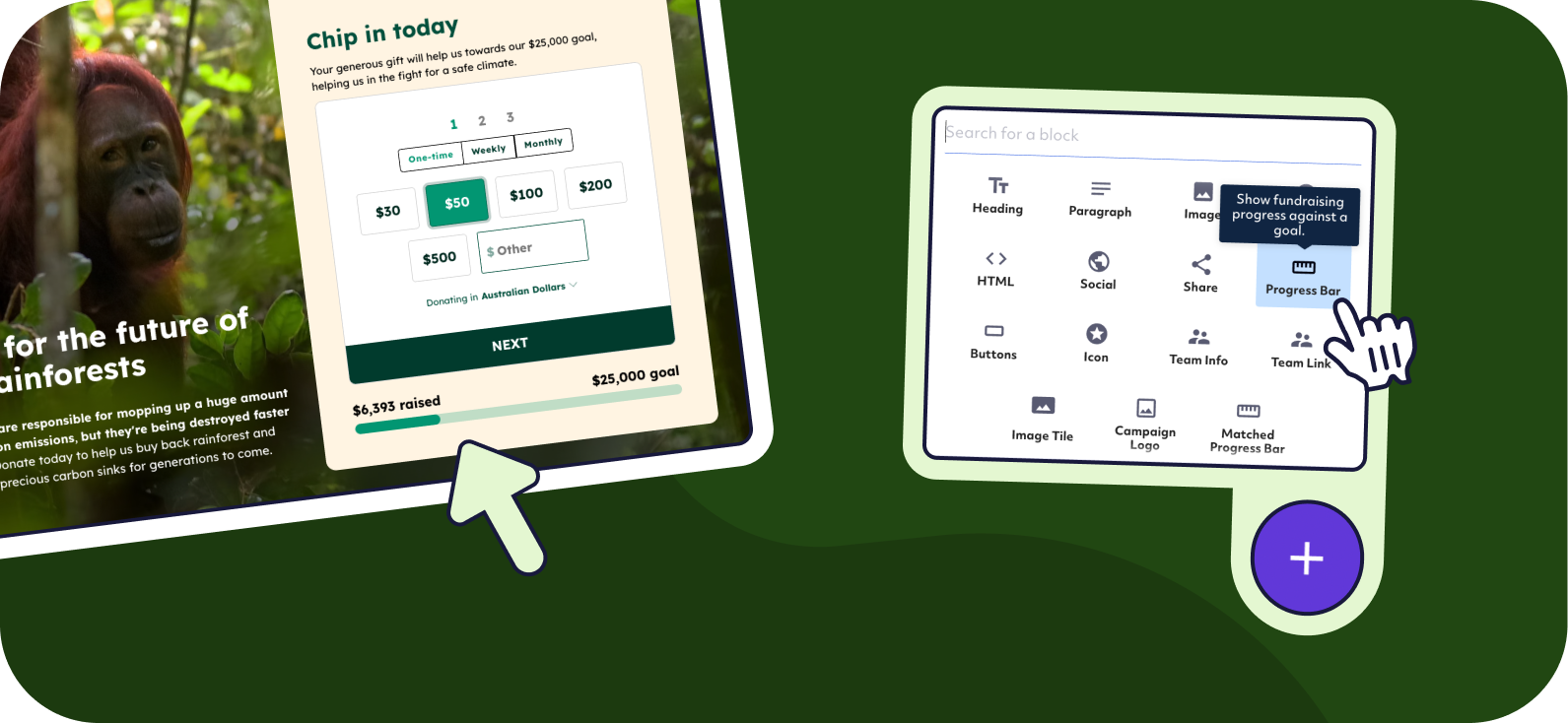
Achievement Badges
A variation on the fundraising goal tracker that’s great for peer-to-peer campaigns is the achievement badge. Receiving a badge creates an exciting moment for your volunteer fundraisers, and best of all, it’s a way to celebrate their success with them.
Custom badges can add a lot of personality to your campaign. If you’re an environmental charity raising money to save a rainforest, you might create badges that progress from the humble butterfly all the way to the boisterous howler monkey and fearsome jaguar. A women’s nonprofit might create achievement badges such as the “girl power badge,” the “fundraising queen,” and the “superwoman.”
You can create custom badges on Raisely for different activities and milestones you want participants to complete. For example, adding a profile picture or raising $100. We’ve created a set of standard images you can use, but if you’re a DIY fanatic, you can create your own on Canva.
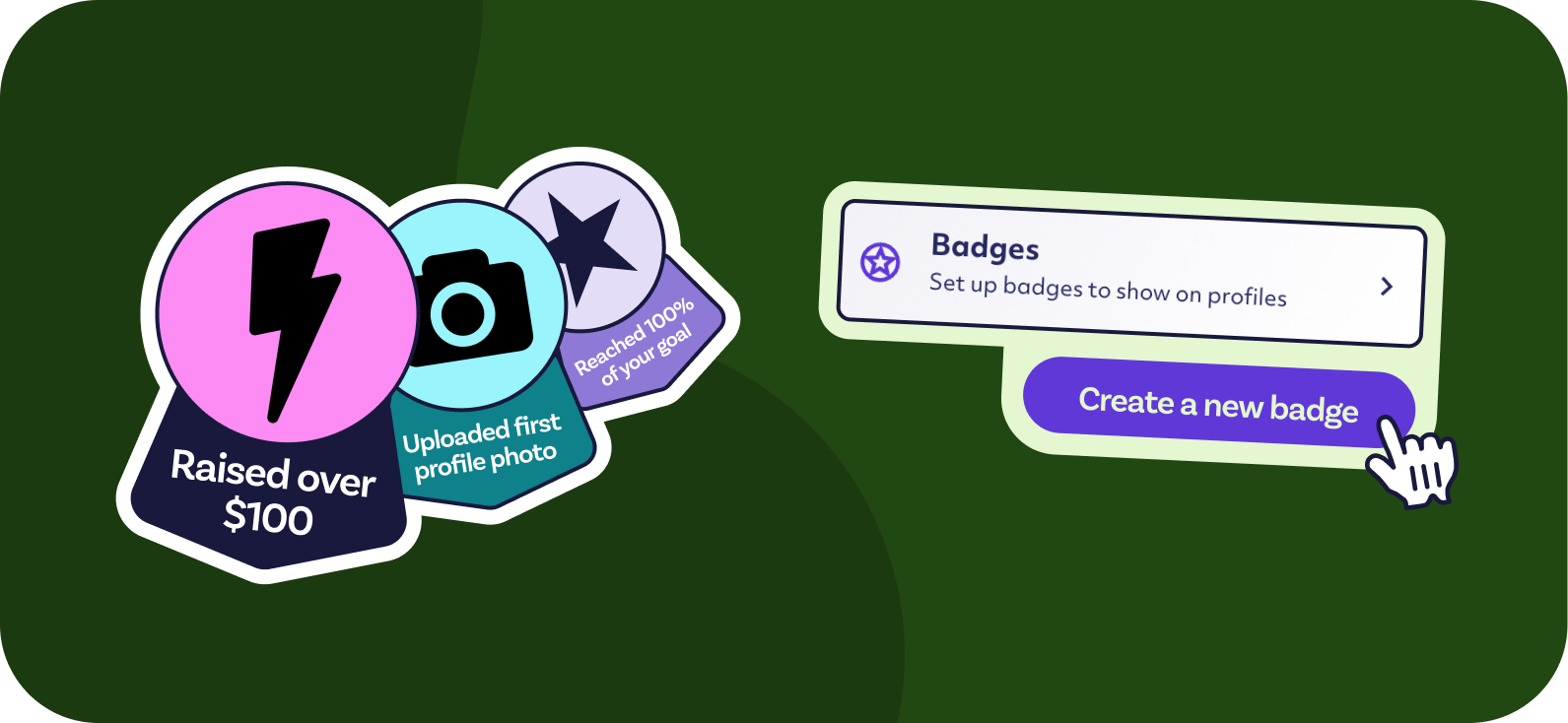
Activity Goal Tracker
For some peer-to-peer campaigns, it’s important to track volunteer fundraisers’ progress with a certain activity. It may be a virtual marathon that participants run a few miles at a time, for example. We created an active events template to make this kind of campaign easy to set up and manage. Our integration with Strava enables participants to track their activity as they head toward their goals.
For volunteer fundraisers who need to secure pledges for each mile, step, or hour they complete, an activity goal tracker is a useful fundraising tool. Anytime they remind their community to check in on their progress, they call more people to visit their donation page and make a gift.

Where to Put Your Fundraising Goal Tracker
There are a few key places you should put your fundraising goal tracker to make the greatest impact. The most important places are the homepage on your website and donation pages. On Raisely, you can add a badge block to the fundraiser dashboard, their profile page, or the campaign home page.
Here’s a checklist of places to put your fundraising goal tracker:
- On Raisely, embed it on fundraiser dashboards and profile pages
- Embed it on your website’s homepage
- Feature it front and centre on fundraising pages
- Share it on social media
- Paste it into last-minute email appeals
Smash Your Fundraising Goals With Raisely
Goal setting is the first step to take for a successful fundraising campaign. After all, you have to set a goal to define what success means! When you start your next fundraiser, consider where you might use fundraising goal trackers to motivate your team and your community.
Don’t be afraid of getting creative! The more you customise your donation thermometers, the more your team and your community will pay attention to them.Looking for an online fundraising platform with built-in tools like fundraising goal thermometers and achievement badges?
Ready to create your
next campaign?

Kelsey Hoff is a content marketing specialist, freelance writer, blogger, and poet. She creates emotionally intelligent content that “listens first” for effective, ethical thought leadership.
