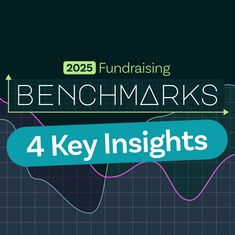Want to make the most of your people data? See the light with Raisely’s built-in CRM. Read on to learn more about CRM’s: what they are, how they work, and how to choose a CRM for your nonprofit.
Struggling to keep your NFP community up to date?
Find it hard to file all that donor data?
If only there were a magic all-in-one tool to manage your donors, fundraisers, partners, and advocates…
Oh wait - there IS!
CRM.

A good CRM can open the door to:
💡 more strategic engagement,
👍🏻 Smarter decision making,
🤝 and a more valuable journey for your charity’s community.
It’s the not-so-secret special sauce used by organisations around the world.
But what actually is a CRM?
What does it do? And how do you choose one that’s right for you?
You’ve got questions; we’ve got answers.
Read on for a detailed breakdown of CRMs - what they are, how they help and how to get started..
What is a CRM?
CRM stands for Customer Relationship Management.
It’s a system (often a technology) that manages the data records and interactions of your customers.
It’s highly sophisticated - and highly successful!
Not only is it one of the key knowledge banks for how charities understand their community, but it is a dynamic tool.
It collects, organises, and manages all your customer information - all in one place! You can sync up your communication methods and software integrations, allowing your team to create the best customer experience and engage with real impact.
Where do you start?
Ready to start your fundraising CRM journey?
First, you need to go back to basics: it’s time to make a simple spreadsheet. 🛠
Don’t laugh! Many start-up charities use an Excel spreadsheet to collect their people data, and it can work (…up to a point).
Think about a spreadsheet: it’s just data, placed into rows & columns.
Uncomplicated and organised, each column represents a specific field - particular information for a particular use.
As a tool, spreadsheets are miles ahead of post-it notes and desktop doodles!
They’re easy. They’re successful. They’re simple.
And that’s what a CRM is supposed to be: simple.
If your CRM is confusing, where only your data scientist can decipher, most likely your records will get out of date quickly.
How many CRM’s should we have?
The number of CRM’s needed will vary from business to business.
Think back to our hypothetical CRM Excel Spreadsheet.
You might end up with multiple sheets, each used for different reasons. Though it’s not best practice, this does challenge the idea that you only need one…
It all depends on your use case and who is using it.
Your use might be:
- tracking sales leads,
- managing event registrations,
- sending messages to donors,
- producing high-level analytics,
- and more.
Your teams might be:
- sales,
- marketing,
- campaign,
- Or data analytics.
Each of these teams have different reasons for using a CRM - and they all have different ways they interact with the data.
For example:
Your sales team need a CRM that’s easy to use right after a meeting, saving details and jotting down notes on a mobile phone.
Your campaign team need a CRM just for the life of the campaign, enabling message automations, event registrations, and basic donation tracking.
Every team has different needs. So they might need a different CRM.
From our research (and experience), we’d recommend:
A ‘master’ CRM - a single knowledge source where all data goes.
Practical CRM’s - separate tools used for specific teams or use cases, where the data can be exported to the master at various stages.
Which CRM Tool is best?
Whichever one helps you have the cleanest data!
As mentioned above, good practice includes a ‘master’ CRM. All data can flow into this tool, though due to its wealth of knowledge, it is often managed by your data team.
Salesforce is a good example of a ‘master’ CRM, as it's powerful and flexible enough to incorporate just about any type of data or integration needed. [Read about how UNICEF integrated Raisely and Salesforce, expanding their capabilities and crushing their goals!]
Mailchimp or Campaign Monitor are great examples of ‘practical’ CRM’s. They enable digital marketing campaigns to take on an automated journey for users - providing valuable insights along the way.
Raisely’s CRM is another example of a ‘practical’ CRM, enabling it’s users to manage individual campaigns with all the tools they need to make it a success.
What is Raisely’s CRM and how does it compare to others?
Not to brag or anything, but we would definitely recommend our CRM.
More of a practical CRM, Raisely’s CRM enables you to manage your online donor community as well as fundraisers.
If you are managing a campaign, Raisely has a great CRM for nonprofits. It’s best used as a campaign management tool (as opposed to a sales tool), collecting and storing data from users as they sign up or donate to your cause.
With Raisely’s CRM, you can…
Keep your communication clear
With the data collected through donation, signup, or lead forms, you can use Messages to send email communication.
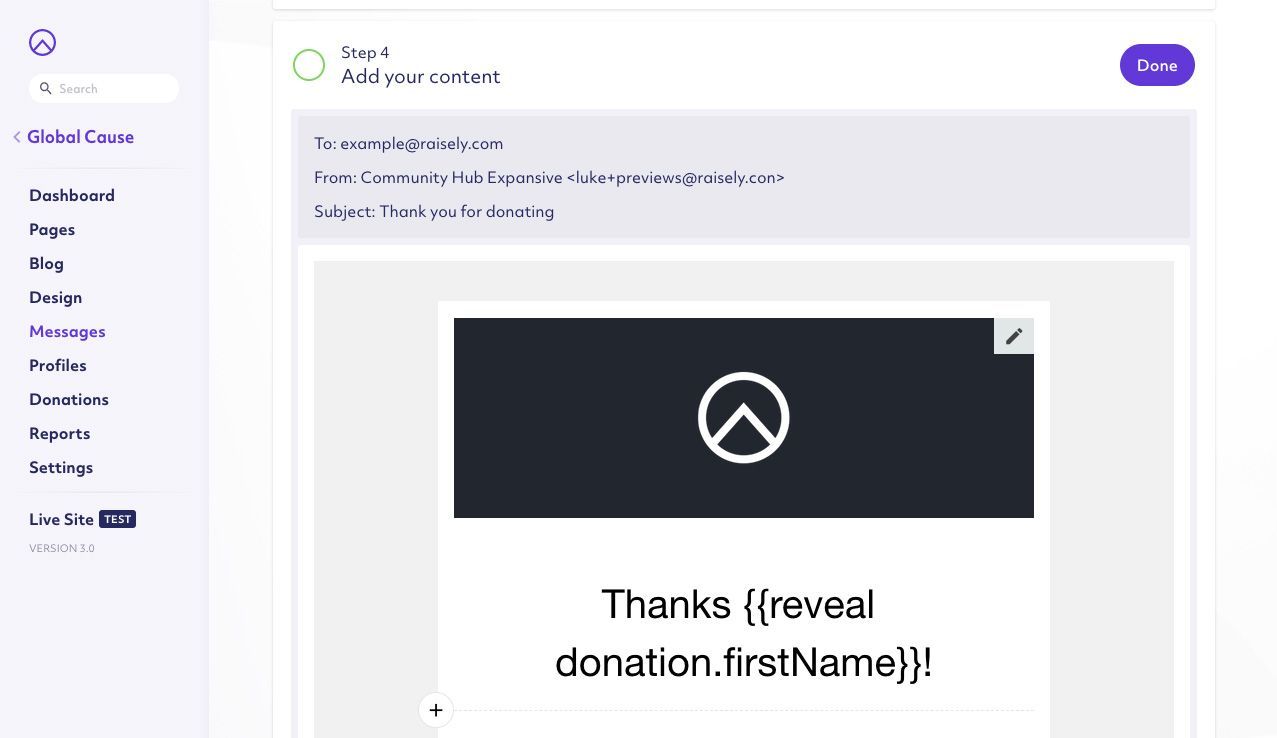
Manage your moneys
You can also manage all donations directly within your fundraising CRM. From refunds, manual receipts, and regular donor giving settings.
Personalise your pages
Using dynamic fields, you can pull in the personal data of the viewer - customising the customer’s journey.
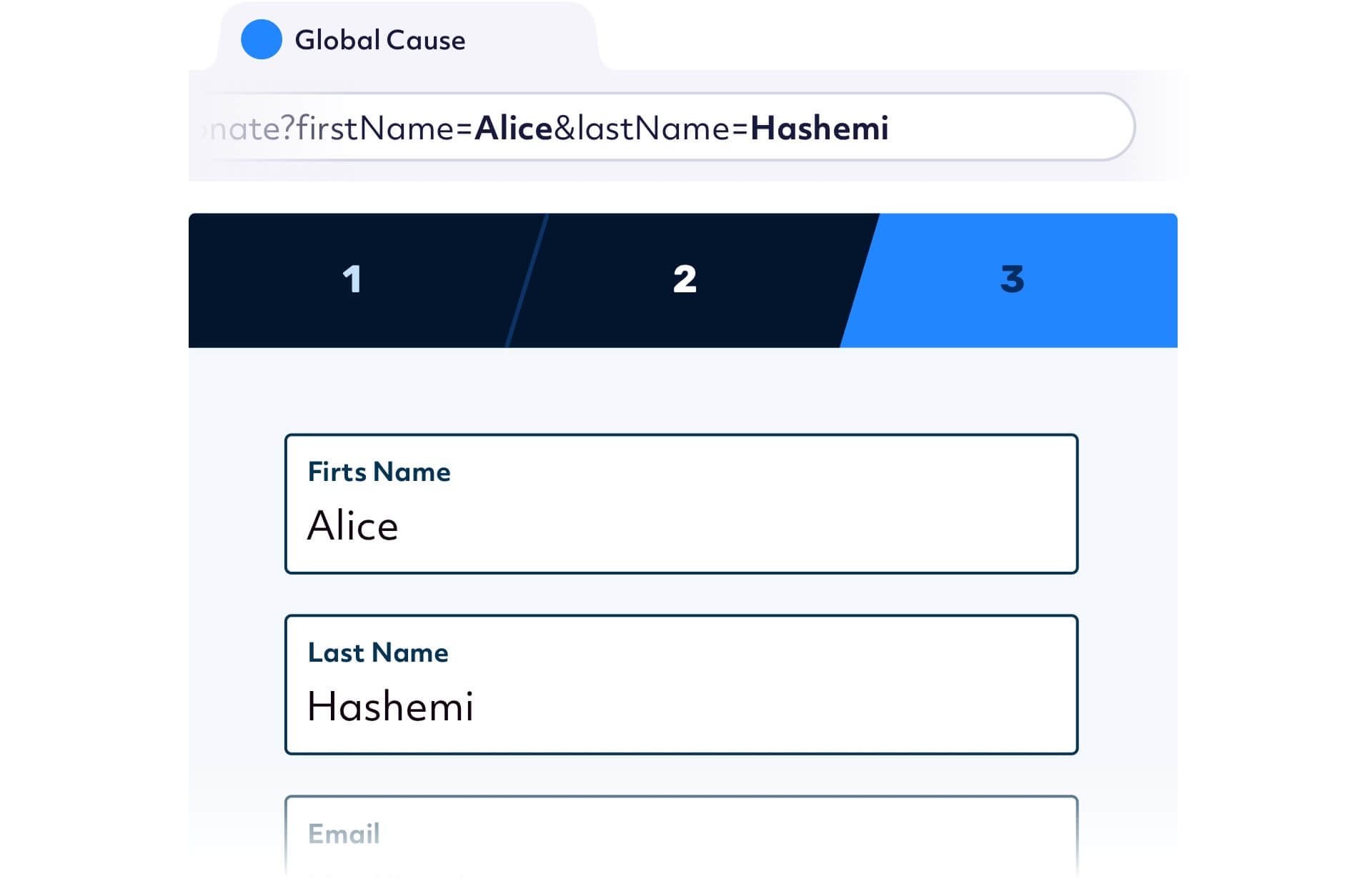
Save your $$$
Raisely’s CRM is possibly the most cost-effective in its class, being free for up to 2000 people records.
Organise your info
All data is easily exportable to a CSV, via Raisely’s Report Builder. To understand all the features of Raisely’s CRM, check out - Raisely CRM: The Basics
How much should a fundraising CRM cost?
Remember: spreadsheets are free.
So, don’t rush off and subscribe to the most expensive CRM on the market!
You will find many CRM options have NFP discounts for charity organisations, which are worth exploring.
E.g. Salesforce have an entire product dedicated to charities and (depending on application) it is free for up to 10 users.
Always judge a CRM by its function.
If it offers a suite of marketing functionality, then most likely you’ll pay for it.
Many will charge based on the number of people records contained or the number of users you have.
Also, look into solutions you may already have - such as productivity software like Asana or Monday.
What about Integrations?
Integrations aren’t always essential.
The primary function needed of any CRM is the ability to export your data.
From there, you can move your records anywhere you like.
But if you are looking to automate your CRM interactions (so that records from your ‘practical’ CRM feed into your ‘master’ CRM), then tools like Zapier or pre-configured integrations within the CRM are your best bet.
Integrations like this can make your life much easier and enable a greater chance of your data being clean.
Keep it simple - stay successful.
The goal is clean data - where you know that the records and insights you have are real.
If you have this, you can make smarter decisions with greater confidence, creating more value and a better experience for your community.
Basically, this means having a CRM is a must.
The only question is - which one?
When you’re deciding, make sure to think about:
- the use cases and teams that’ll interact with your data.
- the options of a master and various practical CRM’s to help suit your environment
- which system is the most simple.
You can do a lot of good with a little good data, but you can waste a lot of resources and get nowhere if your data is messy.
Want to see more CRM in your world - take a look at our CRM offering.
Or, speak with one of our Fundraising Experts - we’d love to join you in the journey!