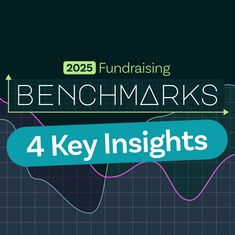Centralising your donor information as a nonprofit is crucial. Use our beginner guide for CRMs to understand how this tool can help you.
Are you using spreadsheets to keep track of your nonprofit’s supporters and donation activity — or no system at all?
With all of your donor management data scattered in different apps and documents, you’re almost guaranteed to miss time-sensitive communications and relationship-building opportunities. It’s also much harder to create a consistent experience for all of your supporters and notice trends in their behaviour.
The time you spend sorting through folders and files looking for specific pieces of information adds up to hours and hours of labour each month, and most of the nonprofits we know don’t have much wiggle room in their schedules for a wild goose chase.
In this beginner guide for CRMs in the nonprofit world, we’ll explain what a CRM is, what it can help you do, and how to get a CRM up and running without spending a lot of time and energy on customisation.
What’s a CRM?
A CRM, or customer relationship management system, is a kind of database created to support salespeople and marketing teams in the business world. It’s like a detailed address book with project management features that generates customer data insights as clients move through a sales pipeline or sales funnel.
In the last 10 years, CRM software for nonprofits has been developed. Instead of customer information and sales, nonprofits track details about different kinds of supporters, individual gifts, and other ways they’ve interacted with an organisation. You might also know it as a nonprofit database or donor management system.
At the most basic level, your CRM platform should be able to tell you how much supporters are giving, how regularly, and who hasn't given recently.
Every team within your organisation can benefit from a well-organised CRM. It helps marketing teams understand their donors and supporters — for instance, what channels and content they have interacted with, as well as which marketing efforts are most successful in acquiring new donors. It gives the finance team an overview of donation activity, your nonprofit’s biggest sources of revenue, and opportunities to grow.
If your nonprofit organisation was a living, breathing creature, your CRM would be its brain. It controls several different processes so you don’t have to use your “conscious” mind to keep track of them. It communicates with other systems and tools to keep the entire body of your organisation alive and well — so you can keep working on your mission. Creating one control centre for your marketing and financial processes opens up all kinds of opportunities to elevate your strategies.
With the right CRM in place, your nonprofit is much more than the sum of its parts. It takes a lot of organisation and strategy to get your CRM up and running. This beginner guide for CRM software should give you a good start!
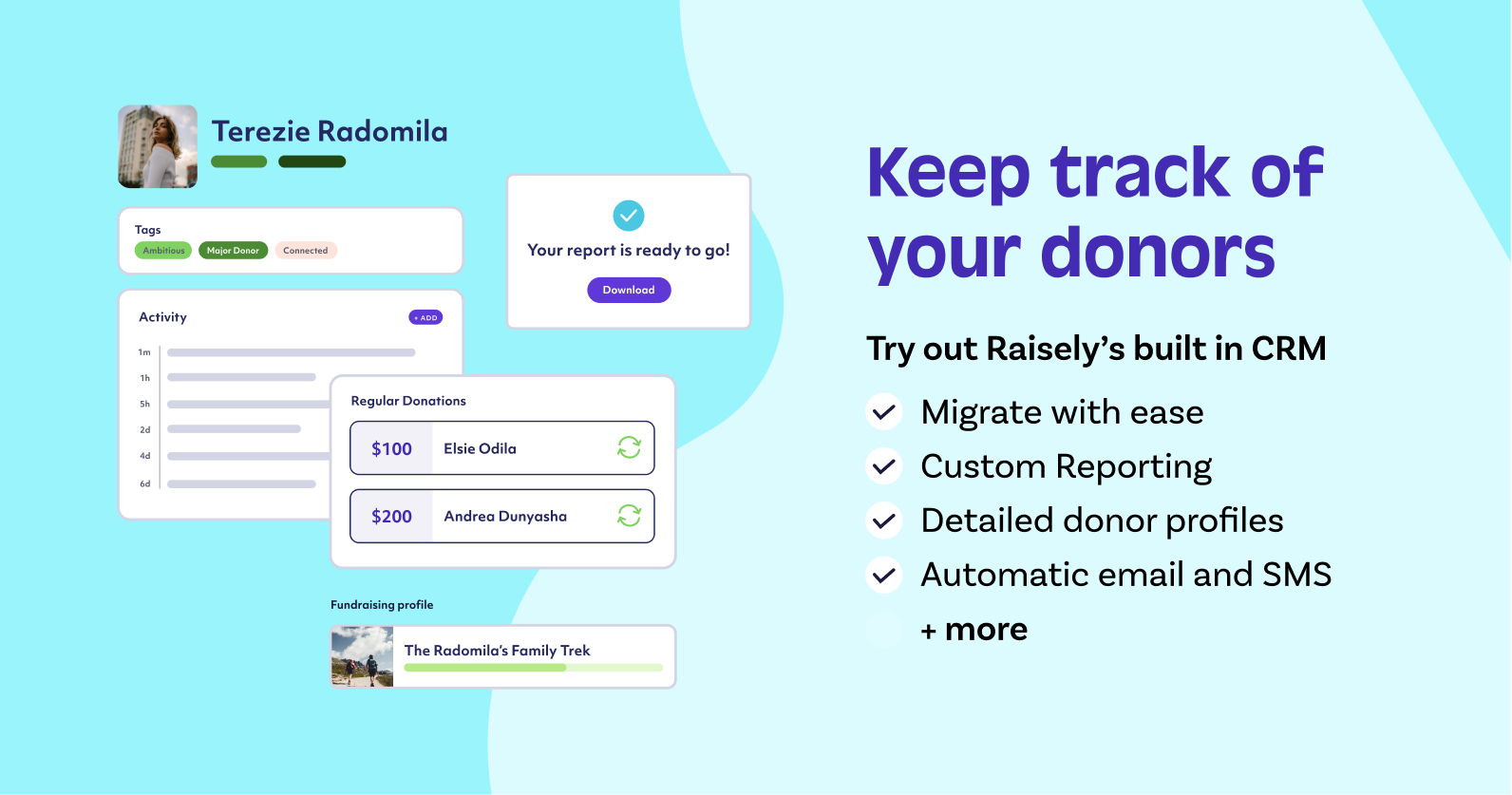
Benefits of Using a CRM
Tracking major donors’ gifts and contact information pays off in immediate ways. Collecting the same information about smaller donors can give you valuable insights on how to improve your relationships with them. Finally, once all of your supporter data is in one place, you can save hours of your time by automating and streamlining processes.
Here are some of the biggest perks of finding the right CRM for your nonprofit:
More Donations, Faster
One of the greatest things about CRM software is that it’s responsive to individual supporters. Actions like making a donation or subscribing to an email newsletter can trigger different functions in real time, such as an automatic thank-you note. Not all CRMs have email marketing functions, but most will easily integrate with other platforms that do. Using a CRM to automate some of your donor-nurturing communications results in faster donations and a higher average lifetime value.
Increased Supporter Retention
Sending automated, personalised communications with CRM software also means fewer supporters lost to attrition or plain forgetfulness. Your CRM won’t forget to send thank-you notes, follow-ups, or anniversary greetings, and you can even set it to email supporters who haven’t donated in a while.
Quick, Consistent Communications
The best CRM software will create seamless supporter experiences without adding a bunch of tedious work for your marketing team. You can tag and sort contacts based on different characteristics and behaviours, making it easy to reach specific groups without doing a lot of administrative work.
When you need to get the word out about a new campaign, you can use your CRM to send out the right messages on the best platforms at the best time.
Easy Access to Your Data
It’s hard to know what’s working and what needs improvement when donation and marketing activity are being tracked in different places. Most CRMs have reporting features that help you uncover insights on marketing campaigns, donation types, or segments of your audience. Fast, efficient reporting helps your team make better decisions, and keeping one source of truth helps you create transparency across your organisation.
Higher Capacity, Higher Efficiency
Notice how many times we’ve already mentioned saving time with automation? What could your team accomplish with just a couple of extra hours each week? All those minutes saved really add up, and the data at your fingertips will help make the most of your fundraising efforts.
Another upside to getting all of your supporter data in one place is that it’s much easier to keep consistent, accurate records. When multiple platforms sync together, your team is doing less data entry by hand, cutting down on errors. Viewing all of your information in one dashboard can help you identify potential problems and find inaccuracies before they cause major issues, which we’ll talk about more in the section on Using and Maintaining Your Nonprofit CRM.
CRM Success Story: UNICEF Australia
Some teams use more than one CRM to take advantage of their best features: for instance, combining the Raisely CRM with Salesforce. Raisely is primarily a fundraising software, and for many small nonprofits, our CRM features are an effective and affordable solution.
However, some larger teams want to combine Raisely’s donation forms and peer-to-peer campaigns with the power of a robust, standalone CRM. That’s why we integrate with some of the most popular CRM solutions for nonprofits, including Salesforce and Raiser's Edge NXT.
UNICEF Australia was using Salesforce and Raisely together before we had an integration in place. They were manually exporting data from Raisely and importing it into Salesforce multiple times a week, so the information in Salesforce wasn’t always current and there was a lot of room for error. To save time and ensure accuracy, we created an integration with Movedata that syncs data between Raisely and Salesforce in real time.
Now, all of UNICEF Australia’s supporter information is always up-to-date and actionable in Salesforce. In addition to freeing up a significant amount of time for more important things, their team can now run reports and reconcile their accounts without waiting for a manual upload. They can also blast a campaign to all supporters at a moment’s notice.
The accuracy and agility UNICEF Australia gained with this new integration has empowered their team to respond to crisis situations even faster than before.
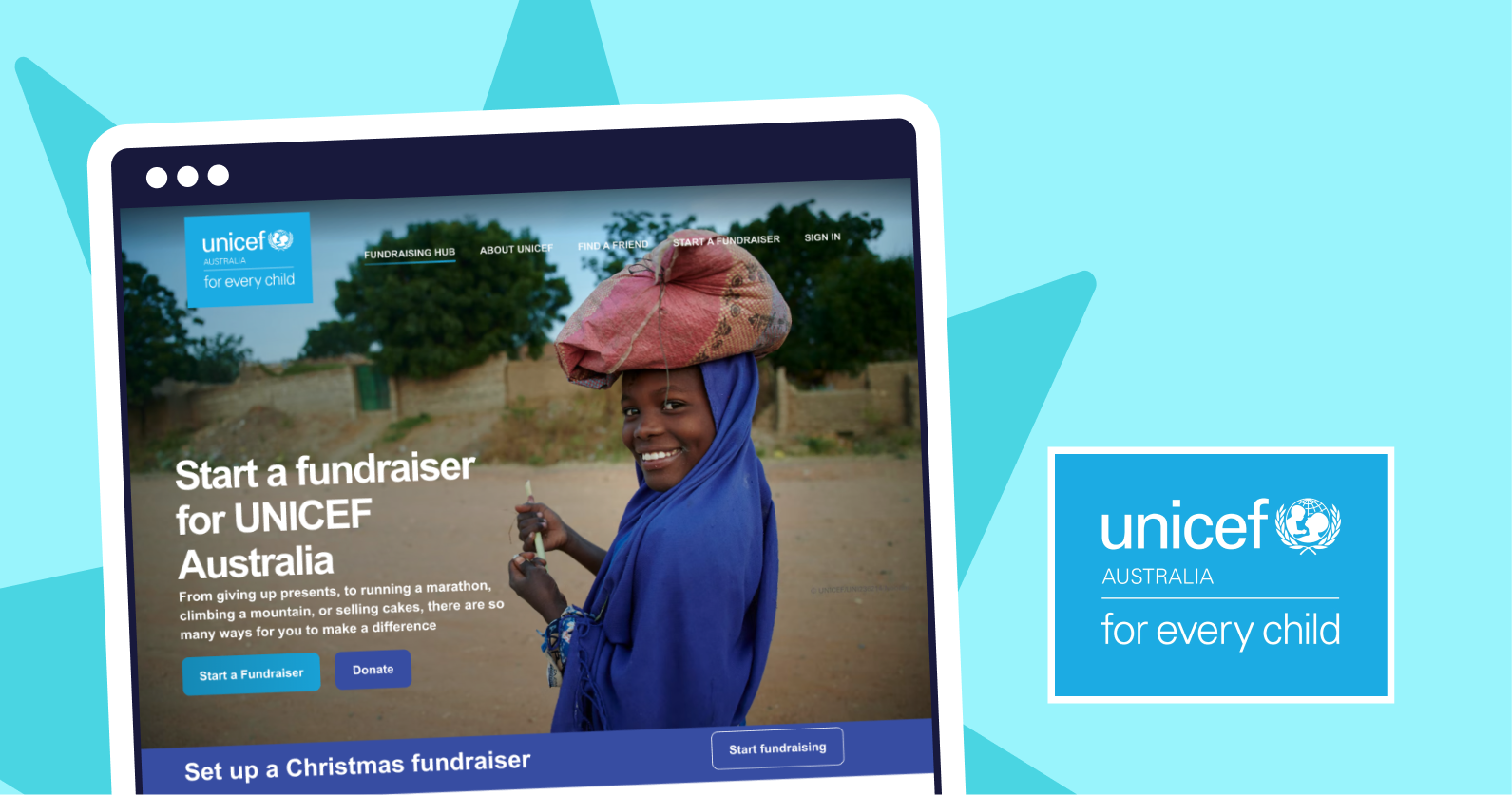
A Beginner’s Guide for CRM Implementation
There are several different types of CRM software out there, and choosing the right CRM for your nonprofit is the first step. CRM software can automate a lot of tasks for you, but it takes a bit of work to get it set up and working the way you need it to. In this section, we’ll talk about some of the most essential features of a CRM platform and how to get set up.
Find the Right CRM
Since most CRMs were created for sales teams and business owners, one of the most important criteria is making sure your CRM will work for your donation process. Some are more focused on donation management and accounting, and others are more specific to contact management, marketing automation, and communications. Determine which information and processes you want to streamline before you commit.
At the very least, your CRM system should integrate with your bank account and payment processors to gather donation data. Many also support integrations with the software you use for email marketing, bookkeeping and accounting, task management, and more.
Don’t Forget These Important Integrations
Make a list of the specific software and apps you’ll want to incorporate in automated workflows. Keep in mind that a new CRM might be able to replace several other platforms while keeping everything in one place. Some teams use more than one CRM to take advantage of their best features — like combining the Raisely CRM with Salesforce or Raiser’s Edge NXT.
- Email marketing
- Social media
- Bank account
- Payment processors and mobile wallets
- Accounting software
- Webhost
- Task management
- Google Analytics
- Conversion tracking and ad pixels
- Zapier
- Open API
- Other CRMs
Do Your Homework
Before you do any tinkering with your new CRM system, look through any startup material or how-to guides on their website. If you like to learn by doing, many platforms have built-in tutorials that guide you through the setup process the first time you log in.
However, it’s a good idea to understand how your CRM works and map out the workflows you want to automate before you get started. This way you can ensure each step aligns with one fluid process.
Set Up and Customise Your CRM
This is the fun part! You may want to start by importing your contacts and records so you’ll have some information to work with, or you might want to create some “dummy” profiles so you don’t accidentally delete or change important information.
Next, connect any APIs, integrations, social media accounts, and other platforms you’ll be using and set up your automated processes. Along the way, you’ll likely set up some tags, segments, smart fields, or other tools to help you create personalised supporter journeys.
Once your CRM is up and running, you should be able to see exactly where your donors are in their supporter journey. Your system might generate reminders for tasks you want to do at specific points, like giving them a call or sending a handwritten note.
The final, most important part of CRM setup is testing your automated processes and then testing them again. Make sure everything’s working flawlessly before you let your CRM do its thing in real time.
More Than an Address Book
In addition to basic contact information, you’ll need to collect other details about your supporters as they get more involved with your organisation. You may need to create custom fields or add some of these items in a “Notes” section.
Remember, you don’t need to get all of this upfront the first time a supporter donates! Events, peer-to-peer campaigns, and other marketing campaigns will create more opportunities to collect useful information. Raisely’s CRM can automatically capture information from forms created on our platform and add them to the donor’s profile, such as:
- Name, phone number, mailing address, and email address
- Alternate contact information
- Records of donation dates and amounts
- Recurring donation agreements
- Participation in peer-to-peer campaigns
- Event attendance
- Direct mail outreach and responses
- Records of information packets and welcome gifts sent out
- Opt-ins and subscriptions for email and SMS
- Notes about personal connections to major donors
- Notes about in-person interactions and phone calls
- Important dates such as birthdays and anniversaries
Tools and Processes to Optimise With Your CRM
When you’re determining what to automate, consider what parts of your process are the most time-consuming for your team, what simple data entry tasks you’d like to eliminate, and what could be done more effectively with the power of technology. Don’t be afraid to think a little bigger!
Try supercharging your fundraising process with these high-tech tactics:
- Pre-filled forms
- Customised emails
- Conversion tracking
- Retargeting ads
Strategise for Reporting and Insights
During the setup process, you’ll want to determine what metrics you’ll use to measure your success. Identify a few KPIs (key performance indicators) and decide what kinds of reporting you’ll need on a monthly, quarterly, and yearly basis. Do some exploring to see what other actionable insights you can uncover for specific campaigns and types of supporters.
Finally, set a reminder to audit your software on at least a yearly basis to make sure it’s still working as intended and delivering the results you need.
CRM Setup Checklist
Every CRM works a little differently, and customising your software to mesh with your workflows will take some trial and error. You likely won’t follow these steps in this exact order, but that’s okay! When it comes to your fundraising processes, you’re the expert.
- Confirm that your new nonprofit CRM aligns with your donation process and offers the integrations you need.
- Explore your CRM’s tutorial content to learn the basics and get an overview of the setup process.
- Map out how you want your workflow to function and determine what to set up first.
- Start setting up your automations and processes. Work with “dummy” profiles and add any segments or tags you’ll use to sort contacts later.
- Connect your integrations: You might want to wait on anything that syncs in real time until everything’s working the way you want it to.
- Test your workflows and test them again!
- Import your contacts and start any workflows with existing supporter data.
- Connect your donation forms to start automating and tracking processes with new supporters.
- Delete the dummy profiles you used during setup.
- Check out your CRM’s reporting features and note what KPIs and measurements to check on a regular basis.
- Set a reminder to audit your CRM at least once a year.
- Train your team on how to use the CRM and enter information in a clear, accurate way.
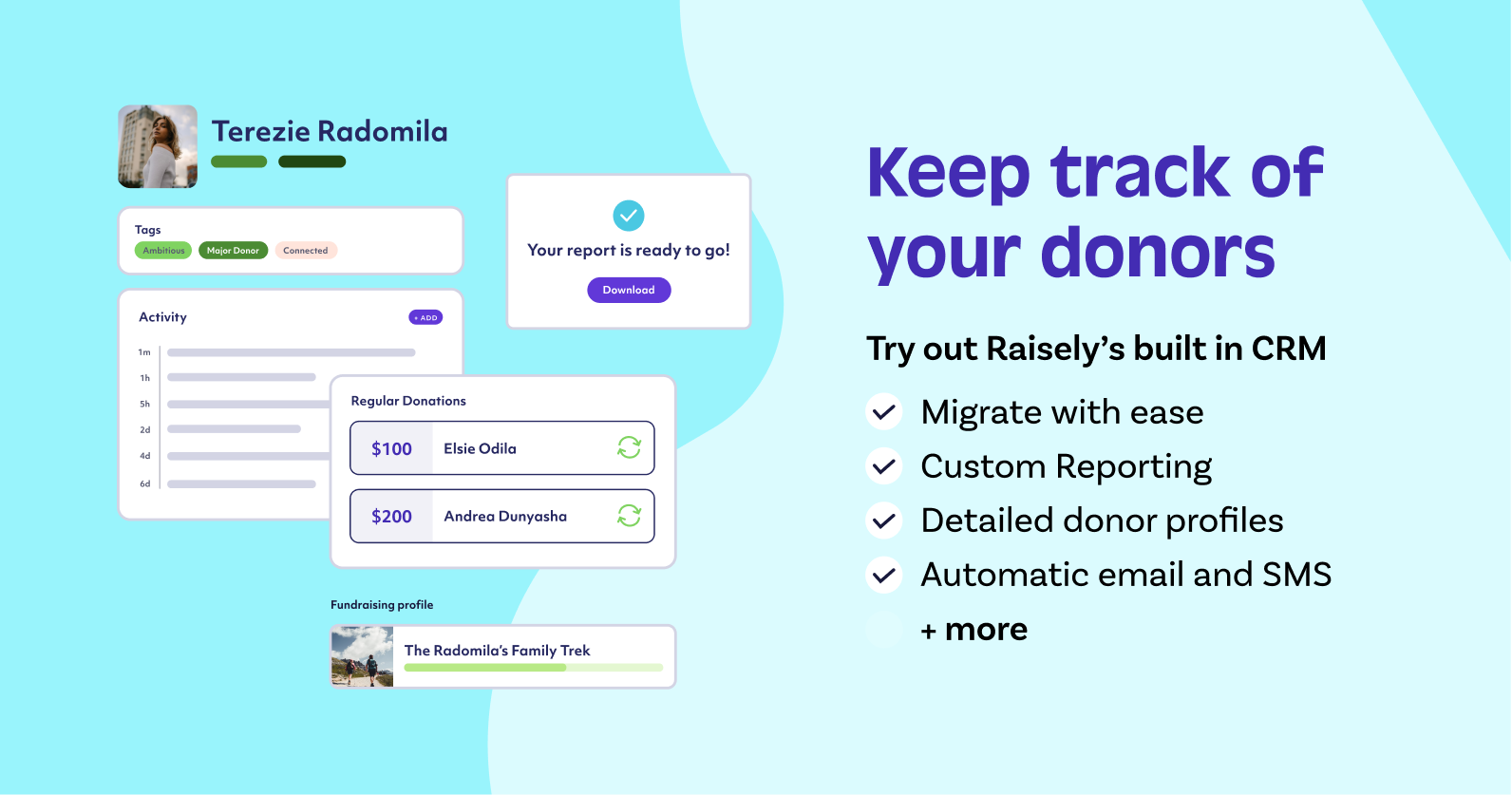
Using and Maintaining Your Nonprofit CRM
As your team and your CRM get to know one another, you may uncover new opportunities for optimisation — or run into difficulties when things aren’t going according to plan. Your technology will only do what you tell it to do! Be sure to keep a close eye on what’s working well and what’s not working in the first few months so you can troubleshoot and create some best practices for your team to follow.
Communicate and Collaborate
For your CRM software to function at its best, your team needs a basic understanding of what it does and how to use it. Determine what types of information need to be entered manually and when this usually happens. Show your team members around the new platform and remind them regularly to take clear, detailed notes in the appropriate areas.
Align Functions and Processes
If you’re making the best use of your CRM, different teams and roles will interact with it in different ways. Check in with users to find out where they’re running into difficulties and what information might be missing. Determine what practices need to be standardised and remind your staff about them regularly.
Uncover Actionable Insights
Once your CRM has been up and running with real supporter data for a couple of months, take another look through your reporting and search functions to see what you can find out. Ask other members of your team what they want to know and get curious about the information at your fingertips. With all of your donor data in one place, you can see what your best supporters have in common and potentially find some places to improve your donor experience.
Clean Up and Audit Annually
Again, your technology depends on its users to keep functioning effectively! No team has perfect data hygiene at all times, so there are bound to be a few mistakes or missed steps that result in inaccurate data or glitches in automated processes.
It may be easiest to export contact information into a spreadsheet so you can check for standardisation. Look through your notifications and error messages to see what might not be working properly and note what tweaks you have to make to “clean up” your system.
Get Friendly With Tech Support
As you can see by now, it’s unrealistic to expect that you’ll get everything running perfectly on the first try. We’ve created a robust library of support material, video guides, and webinars to help you make the best use of Raisely’s CRM. However, if you run into any gnarly tech issues, you don’t have to pull your hair out trying to troubleshoot everything yourself! Get in touch with our support team to get help in a jiffy.
If CRM setup isn’t your thing, don’t worry! Take a look through our directory of Raisely Partners to find a tech expert who can help set up your system and even train you on how to use it. On the flipside, if you’re a tech genius, you can sign up to become a Raisely Partner and help other nonprofits raise more money — faster — without the headaches.
Raisely’s CRM Was Built For Small Nonprofits
Our fundraising platform has a built-in CRM that pulls supporter data directly from your website, donation forms, event pages, and more. It’s free to use for up to 2,000 records.
Any time supporters donate, sign up for peer-to-peer campaigns, subscribe to email or SMS communications, or fill out a form, the Raisely CRM tracks it. Your dashboard shows a high-level overview of your current campaign, including the total amount raised and the average donation.
There are four tabs for easy navigation: Campaigns, People, Reports, and Messages. On the People tab, you can create or import and export contacts, sort them, and send individual messages.
We designed our CRM to be a collaborative environment for small and medium nonprofit teams. You can create custom fields and forms to gather the information you need, view and add interactions manually, create segments and tags, manage users’ marketing subscriptions, move donations, resend receipts, and more.
Raisely’s CRM helps you keep everything organised, and your fundraising processes run a lot smoother when you can accept donations, host your website, set up event registration, run peer-to-peer campaigns, send emails, and take advantage of other features all in one platform. As you use each of Raisely’s awesome features, your CRM database grows — with new insights just waiting to be uncovered.
Get Access to Raisely’s CRM Today
Tracking major donors’ gifts and contact information pays off in immediate ways. Collecting the same information about smaller donors can give you valuable insights on how to improve your relationships with them. Finally, once all of your supporter data is in one place, you can save hours of your time by automating parts of the donation process.Did our Beginner’s Guide for CRM use spark some great ideas? Create your free account to start customising your CRM and collecting data right away.
Ready to create your
next campaign?

Kelsey Hoff is a content marketing specialist, freelance writer, blogger, and poet. She creates emotionally intelligent content that “listens first” for effective, ethical thought leadership.