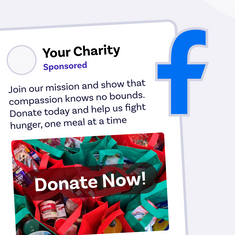Small team, budget and not a lot of time? We've got you! Here's our cheat sheet of design, marketing and project management tools that we swear by.
As a fundraiser, designer, web developer, or basically whatever role you have, the art of developing a collection of tools that make your work (and life) easier is something worth developing.
Today we have such a wealth of software tools, many of them free, that each play a part in your productivity and creativity. Let’s explore some of our favourites, that if used can save you time, energy, and money.
🎨Design Tools
Design today looks a little like photography, “everyone is a designer”. With new tools enabling faster education and intuitive function, many can develop good designs with little experience. This in no way replaces great designers, as they are worth investing in. But many problems can be solved with some simple solutions. Here are a few tools we recommend you explore:
One of the fastest growing cloud-based solutions for design, Canva is a simple tool allowing just about anyone to design something memorable. The power of Canva is in their templates, offering solutions for just about any medium you can think of. If you are looking for a design tool that’s accessible for all levels of designers, we’d go with Canva.
Finding the right colours is both one of the most enjoyable but most frustrating of endeavors… there are just so many to choose from. Coolors is your best friend when taking on this maze. It’s colour generator is just amazing, and can help you find a range of complementary colours when you just have one to go from. Highly recommended!
So often we need to resize an image for a certain use, and quickly. Adobe Spark’s Image Resizer is our favorite tool, making this process a breeze. Simply upload the photo, choose your size (social media defaults available), and download. Time saver!
Removes the background. That’s it. But it's so helpful when you have a bunch of profile pictures to upload to your site and you want some consistency. You’d be surprised how much you end up using this little gem.
📷 Free Stock Images
WARNING: free stock image sites are great but used by everyone. If you want to be original you’ll need to pay for it.
Free Stock image sites can be a lifesaver when you are needing high quality images for simple and quick use. Quality imagery makes such a difference to your designs, in most cases just making it an undestracting experience for your viewers. Most Stock Image sites are hard to navigate, leaving you unsure what’s free and what’s not. Here are a couple we’d recommend.
Quality images and all free. Unsplash has been such a common resource for many these days, so while you risk using the same images as hundreds of others, at least your site will look great.
Another helpful free stock image site, Burst has been developed by Shopify to help businesses sell their products. Therefore, it is regularly updated and the quality is great. Worth a look.
After some quality free stock videos as well? Along with a huge catalog of images, Pexels is also a great resource for videos, which can really bring some life to your campaign's hero banners. Dive into the library and be careful not to get too lost.
💻 Web Design Tools
There are so many web design tools out there, making life a lot easier for all of us. But we’ve narrowed it down to a few that we feel offer the most value. Enjoy!
Material IO
Looking to learn some fundamental UX/UI design principles? Google released Material IO to be a continuing resource to aid web designers, showing best practice across all sorts of areas. Dive in and explore this to help grow your knowledge on good web design.
Icons, icons, icons! How we love icons! Icons provide designers a shortcut to what would otherwise be just text. When your viewers only spend seconds on a page, the Noun Project is such a valuable tool to find the right icon for what you are trying to communicate.
Poor page load speeds can leave your design efforts in the bin. But so often, the primary cause of poor load speeds is the image size on your site. Many just upload an image without compressing it, and when you are using multiple images on a page, this hurts your performance. Squoosh is one of the best quick tools you can use to compress your images before uploading them to your media library. We cannot recommend this highly enough!
Did you know that the most common screen size used today is 1388px x 768px? But what does your site look like in that resolution? What’s My Viewport lets you see the exact screen size you are working with so you can be sure that your responsive design is working for you and not against you.
Looking to try out some code or find some new CSS ideas? Codepen continues to be a really valuable and accessible tool for anyone looking to add some code to their site.
🧩 Chrome Extensions
Chrome extensions are a time-management guru’s dream, giving you a range of great little tools that perform a single task really well. There are so many out there, some free and some paid, but here are a few we think you should pin.
Needing to take a screenshot of your entire web page, and not just the window? Awesome Screenshot is one of the best screen-shot tools out there, providing a range of helpful tools to capture what you see on your screen.
Chrome Dev Tools is still the best tool to inspect the code behind a website, but for those who like to keep things clean and simple, CSS scan is just lovely to use. With a great user interface, it makes scanning CSS on any website a breeze. This tool is great especially when looking at how others style their sites.
See a font that you absolutely love but have no idea what it is? Or looking to see how great brands structure their typesets for best viewer experience? Font Finder makes it really easy to quickly see all the CSS details behind any font you can see on a site. Great tool!
🗂Project Management
Not all design tools are about design. Design also needs great organisation so that you can be productive and transparent. Here are some of our favorite tools we use to keep design tasks flowing and design guidelines in place.
Notion is easily the most flexible productivity tool on the market, providing you the ability to project manage anything in any way you can dream. Basically a document library that enables collaboration, Notion’s strength lies in its simplicity and flexibility. If you’ve never used it, do it now!
Looking to collaborate in line with design thinking? Figma is a great tool when looking to step through the process easily. With a really intuitive user-interface but with sophisticated tools, Figma can help you bring your team together to create something amazing. It’s that good that our design team loves it and uses it!
Productivity is better measured in tasks completed than time spent. Asana is the leading task management tool for collaborative cloud-based organisations. The power of Asana is in its automations, enabling your team to spend less time ticking boxes and more time smashing their tasks.
Collaboration and ideation go hand in hand, and there is no better tool than Miro to help. Filled with helpful templates and tips and tricks, Miro enables teams to share, interact, and work on their ideas together. Warning, if you start using Miro it's really hard to stop.
When one of the greatest expenses we have is our teams time, developing a collection of design tools can be so valuable. They teach us that efficiency can meet quality, and that your tool belt is better full than just having a single screwdriver that attempts to do everything.
Sign up to our newsletter below for more fundraising tips and tricks to help you take your campaigns to the next level.
Stay ambitious.