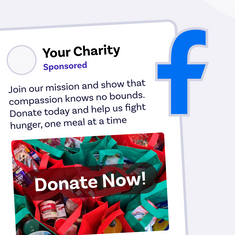Raisely is an online fundraising platform for ambitious charities across the world. We empower thousands of charities across the world to take control of their revenue and improve the wellbeing of people and our planet.
First, let's take a quick step back and ask “What is an A/B test and why should I try and optimise my donation page?”
A/B testing
“A method of comparing two versions of a webpage or mobile app experience against each other to determine which performs best”
An Optimisation Glossary from Optimizely
Optimising your Raisely page
It’s safe to say that not everyone who comes to your fundraising page will make a donation. Any improvement on the conversion rate of your page is a good thing.
Testing variations of your original page allows you to experiment with ideas that you think might increase conversion.
The quality and nature of your traffic will naturally impact your conversion rates as well but we’ll save the importance of segmentation for another day.
Setting up Google Optimise
We’ll assume you have Google Analytics set up already for your Raisely campaigns. If you have not done that, here is the how-to document.
Follow the instructions with this great video from Loves Data but skip the google tag manager* step.
*Raisely has an integration with Optimize so you can add your Optimise Tag here.
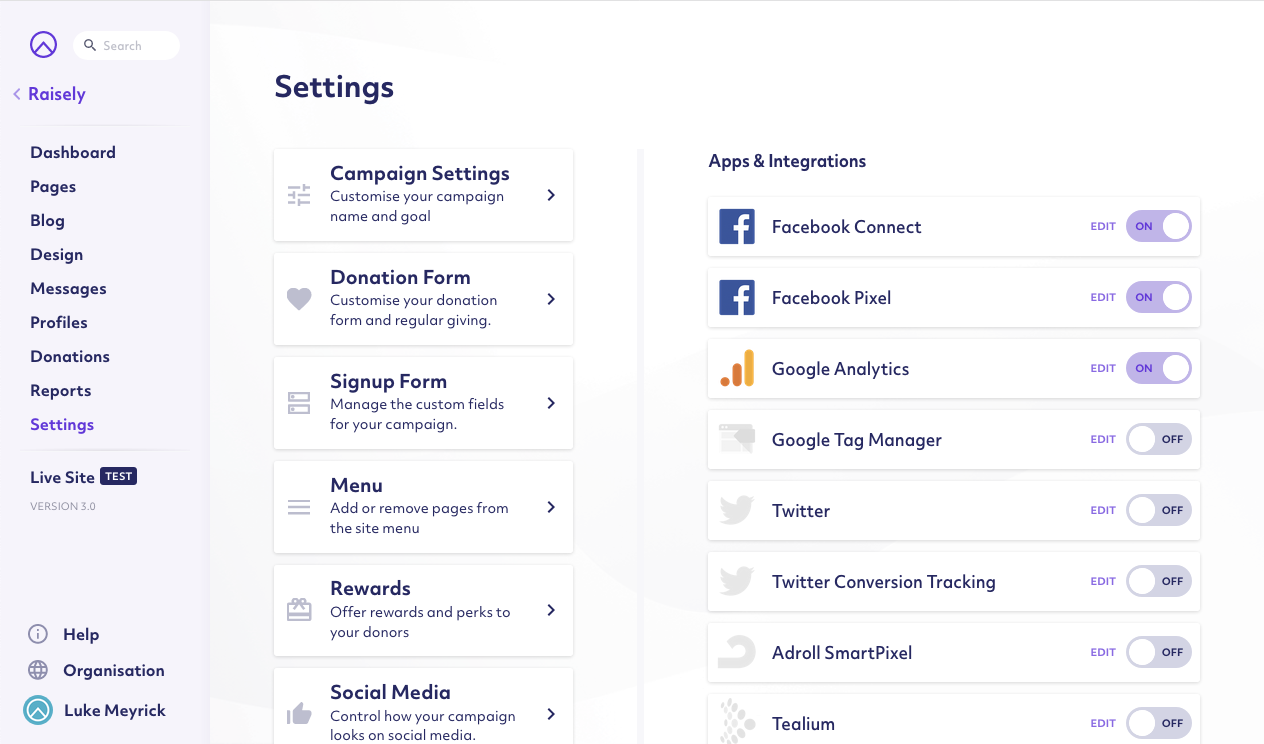
Step 1: Setting your variants
Original
This is the baseline that you are comparing against.
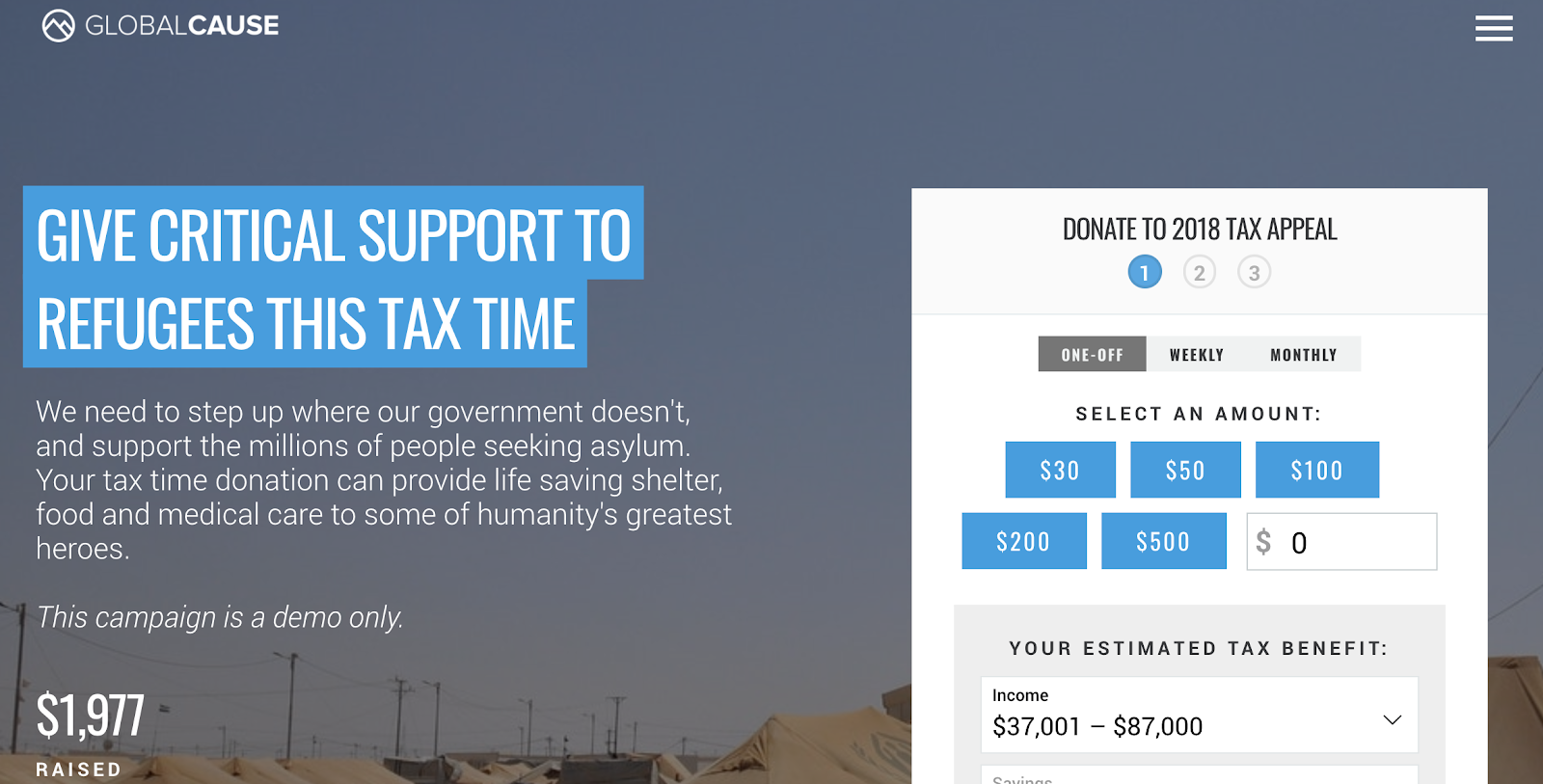
Variant A
For demonstration purposes we have created a variant with a much larger title on the donate form and removed the numbered steps.
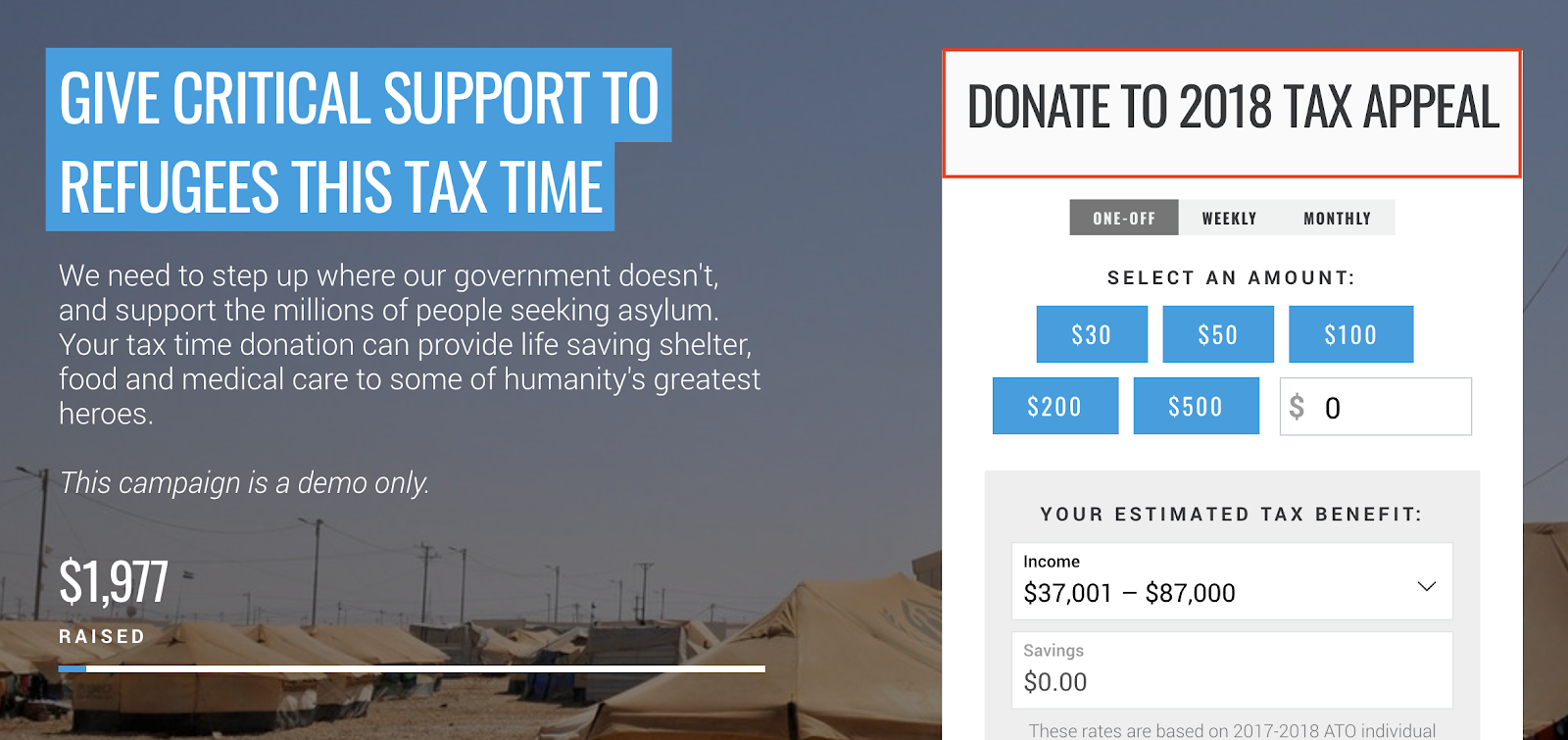
<iframe src="https://cdn.embedly.com/widgets/media.html?src=https%3A%2F%2Fwww.useloom.com%2Fembed%2F9500c84a2e0441ea97941d38d9f3992e&url=https%3A%2F%2Fwww.useloom.com%2Fshare%2F9500c84a2e0441ea97941d38d9f3992e&image=https%3A%2F%2Fcdn.useloom.com%2Fsessions%2Fthumbnails%2F9500c84a2e0441ea97941d38d9f3992e-00001.jpg&key=a19fcc184b9711e1b4764040d3dc5c07&type=text%2Fhtml&schema=useloom" allowfullscreen="" title="More Tests | Details - Optimize" scrolling="auto" width="1280" height="800" frameborder="0"></iframe>
2. Setting your objectives (goal)
Set your custom objective as an event.
Events are automatically pushed from Raisely to Google Analytics when you connect the services. This is a list of events that Raisely sends to Google Analytics.
The easiest and most obvious event to start with would be Revenue - this can be selected here and looks like this 👇
<iframe src="https://cdn.embedly.com/widgets/media.html?src=https%3A%2F%2Fwww.useloom.com%2Fembed%2F6dc431a4e2c5440eb062eddf67a0c177&url=https%3A%2F%2Fwww.useloom.com%2Fshare%2F6dc431a4e2c5440eb062eddf67a0c177&image=https%3A%2F%2Fcdn.useloom.com%2Fsessions%2Fthumbnails%2F6dc431a4e2c5440eb062eddf67a0c177-00001.jpg&key=a19fcc184b9711e1b4764040d3dc5c07&type=text%2Fhtml&schema=useloom" allowfullscreen="" title="More Tests | Details - Optimize" scrolling="auto" width="1280" height="800" frameborder="0"></iframe>
3. Set your targets
The who and the when.
To keep it simple we have split the traffic 50 / 50 to the original page and variant A. The “when” is when the exact URL is matched.
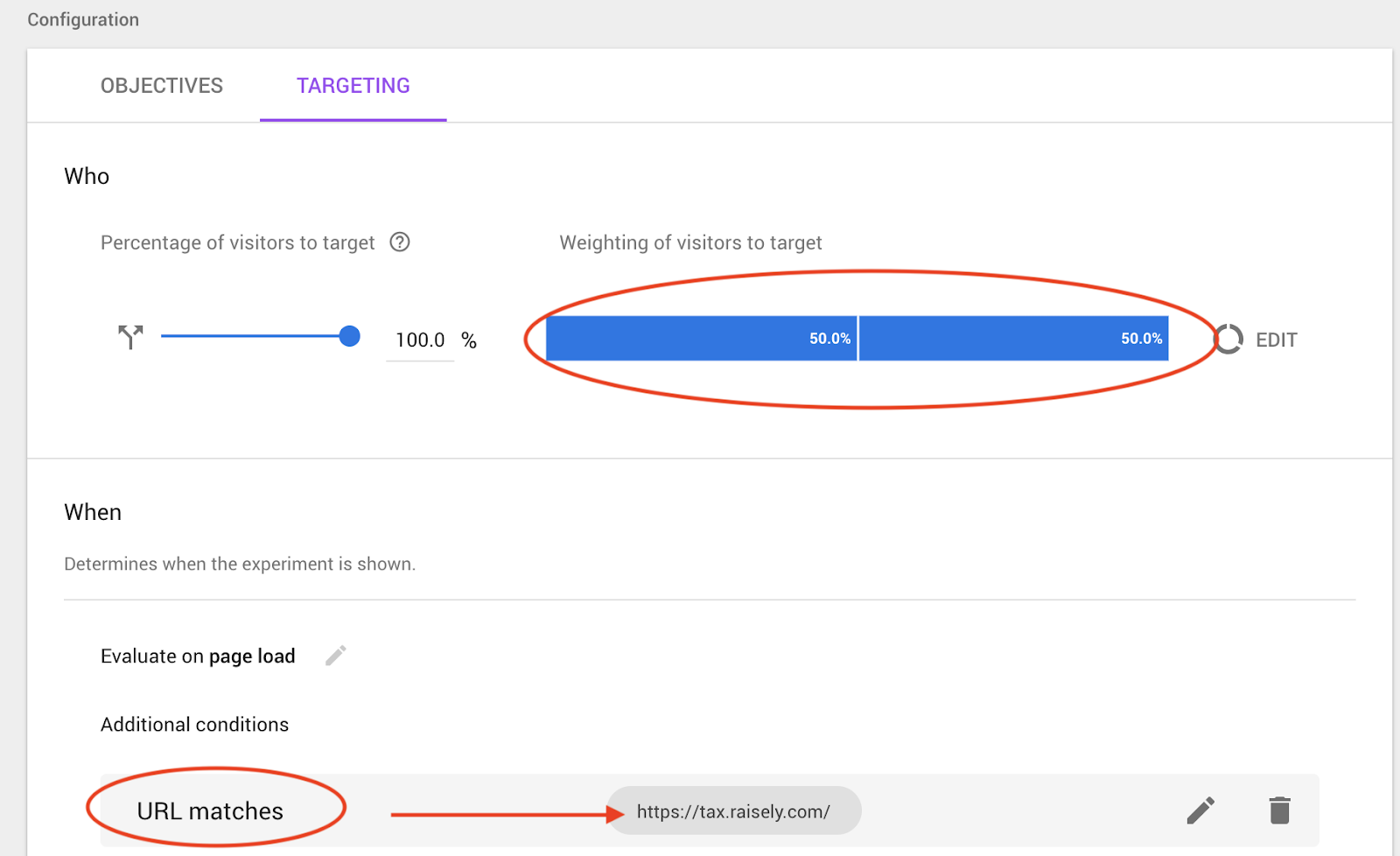
4. Analyse the results and win the argument 🙄
Once the time frame you have selected has elapsed it's time to check your data and see which page won or what the statistically significant difference was.
“Statistical significance is the likelihood that the difference in conversion rates between a given variation and the baseline is not due to random chance.”
An Optimisation Glossary from Optimizely
You can work out whether your experiment achieved significance with this handy calculator tool.
And finally
Remember to test big changes these will likely have the most impact. Here are some ideas of things you could test on your Raisely page now you know how to get started.
- Headings
- Button colours
- Calls-to-action
- Images and video
- Page Layout
Happy experimenting 👩🔬
Ready to create your
next campaign?
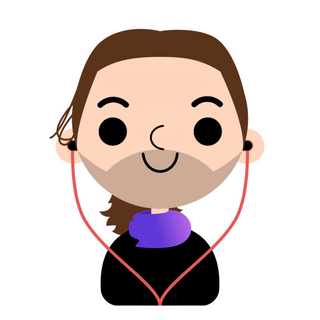
Head of Growth at Raisely